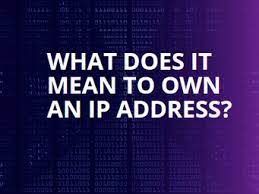In the modern digital landscape, having a firm grasp of IP addresses is crucial for anyone managing a network or online presence. Owning an IP address, especially a static one, can offer significant advantages for both individuals and businesses. This blog will delve into what it means to own an ip address, the benefits it provides, and how you can manage it effectively.
What is an IP Address?
An IP (Internet Protocol) address is a unique identifier assigned to each device on a network, allowing it to communicate with other devices. There are two main types of IP addresses:
- IPv4: This is the most common format, consisting of four sets of numbers separated by periods (e.g., 192.168.1.1).
- IPv6: A newer format designed to handle the growing number of devices, represented by eight groups of hexadecimal numbers separated by colons (e.g., 2001:0db8:85a3:0000:0000:8a2e:0370:7334).
Why Own a Static IP Address?
- Reliability and Consistency:
- Static IP Addresses: Unlike dynamic IP addresses that can change periodically, static IP addresses remain constant. This consistency is crucial for tasks that require a stable connection, such as hosting a website, running a server, or accessing remote systems.
- Enhanced Remote Access:
- Access from Anywhere: With a static IP, you can easily access your network or devices from any location. This is particularly useful for remote workers or businesses that need to connect to internal systems reliably.
- Improved Security:
- Better Control: Static IP addresses enable more precise security configurations. You can set up dedicated firewall rules and monitor traffic more effectively, which enhances overall network security and helps protect sensitive data.
- Performance and Stability:
- Reduced Downtime: A static IP address reduces the chances of connectivity issues that can arise with dynamic IPs. This stability is beneficial for applications requiring uninterrupted service, like email servers or online gaming.
How to Obtain and Manage an IP Address
- Request from Your ISP:
- Acquiring a Static IP: To obtain a static IP address, you typically need to request it from your Internet Service Provider (ISP). ISPs often offer static IPs as part of their business services or for an additional fee on residential plans. Ensure you communicate your specific needs to get the right plan.
- Configuring Your IP Address:
- For Home Use: Configure static IP addresses for devices like printers, security cameras, or home servers via your router’s settings. This process usually involves accessing the router’s administrative interface and manually assigning an IP address.
- For Businesses: Larger networks may require a more sophisticated setup, including the use of DHCP servers and IP address management (IPAM) tools to handle multiple IP addresses efficiently.
- Public vs. Private IP Addresses:
- Public IP Address: Assigned by your ISP, it is visible on the internet and used for external communication.
- Private IP Address: Used within a local network and not exposed to the internet. These addresses are managed internally by your router and are essential for local network operations.
Conclusion
Owning an IP address, especially a static one, can greatly enhance your network’s reliability, performance, and security. Whether you’re a home user looking for consistent connectivity or a business needing reliable remote access and security, understanding how to acquire and manage an IP address is vital.
By leveraging the benefits of a static IP address, you can improve the stability of your online services, streamline network management, and secure your digital operations. Take the necessary steps to obtain and configure your IP address to ensure a seamless and efficient digital experience.